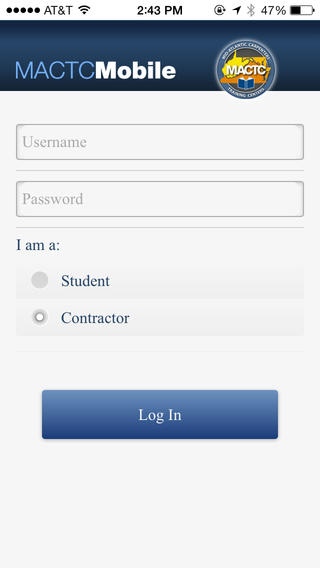MACTC Connect 1.0.0
Continue to app
Free Version
Publisher Description
The MACTC Connect App is a proprietary tool for members of the Mid-Atlantic Carpenters Training Centers. To activate the App you must have a member number and login credentials, or send a request to info@mactc.net. The Mid-Atlantic Carpenters' Training Centers (MACTC) has conducted carpentry training programs for Maryland, Virginia, and the District of Columbia since 1951. Students in this program are on a career path that promises good union jobs with superior health benefits and retirement pension plans. The MACTC apprenticeship is a four-year program consisting of on-the-job training and related school-based instruction. Our carpenter-students are employed by union construction companies and earn some of the best wages in the industry. MACTC Apprentices earn while they learn. Journeyman carpenters also attend the MACTC to broaden and enhance their trade craft. The MACTC offers more than 25 Extended Learning classes that allow Journeyman to continually develop their carpentry skills and ensure they are the region's best craftsmen. The MACTC also partners with community organizations to offer pre-apprenticeship workforce development programs. Through these partnerships with civic agencies and local high schools, the MACTC is a partner to the Community in training the future workforce.
Requires iOS 5.0 or later. Compatible with iPhone, iPad, and iPod touch.
About MACTC Connect
MACTC Connect is a free app for iOS published in the Kids list of apps, part of Education.
The company that develops MACTC Connect is Corporate Zen, Inc. The latest version released by its developer is 1.0.0.
To install MACTC Connect on your iOS device, just click the green Continue To App button above to start the installation process. The app is listed on our website since 2014-05-29 and was downloaded 12 times. We have already checked if the download link is safe, however for your own protection we recommend that you scan the downloaded app with your antivirus. Your antivirus may detect the MACTC Connect as malware if the download link is broken.
How to install MACTC Connect on your iOS device:
- Click on the Continue To App button on our website. This will redirect you to the App Store.
- Once the MACTC Connect is shown in the iTunes listing of your iOS device, you can start its download and installation. Tap on the GET button to the right of the app to start downloading it.
- If you are not logged-in the iOS appstore app, you'll be prompted for your your Apple ID and/or password.
- After MACTC Connect is downloaded, you'll see an INSTALL button to the right. Tap on it to start the actual installation of the iOS app.
- Once installation is finished you can tap on the OPEN button to start it. Its icon will also be added to your device home screen.